Authentication
Some videos are visible to channel subscribers only. Twitch will attempt a workaround and download them anyway, but if this does not work you can use your own user account to download the stream.
To accomplish this you need to find your auth token. It can be found using your
browser, in a cookie named auth_token.
- Open twitch.tv in your browser and make sure you're logged in.
- Open developer tools (F12 shortcut in Firefox and Chrome).
- Open the
Storagetab on Firefox, orApplicationtab in Chrome. - Click on
Cookies→https://www.twitch.tv/in the sidebar. - Find the
auth-tokencookie in the list and copy it's value.
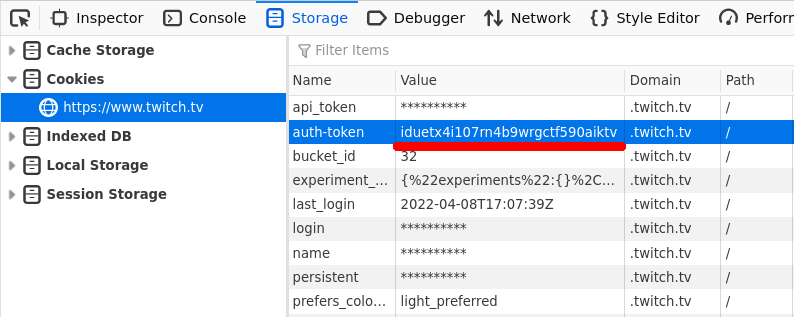
The auth token will be a 30 character long string of random letters and numbers,
something like iduetx4i107rn4b9wrgctf590aiktv. Then you can pass it to info
and download commands:
twitch-dl info 221837124 --auth-token iduetx4i107rn4b9wrgctf590aiktv
twitch-dl download 221837124 --auth-token iduetx4i107rn4b9wrgctf590aiktv